Using Wipebook in my Everyday Life as a Freelance Writer
"As a writer tool, I find my Wipebook products to be extremely useful and highly innovative."
As a full-time business student and a part-time freelancer, I'm writing things down constantly. Due to this, I've become a huge stationary lover and I'm always collecting new notebooks and pens to try. The Wipebook is a minimalist freelancer tool that I can use in many of my typical situations. I've found several uses for these reusable notebooks in my daily life!
Blog Brainstorming
I offer a few services as a freelance content writer, but the most popular by far is guest blog posts. When brainstoming and outlining, I find it easier to write down my ideas in list formats on a pad of paper that I can cross off as things get written. I like using paper because I can keep the outline beside my computer and easily refer to it while writing, instead of swapping between tabs. My extra monitor normally has research and references up so it's not an option either.
Unfortunately, using paper creates extra waste and can become costly - as a student, I live in on a fairly tight budget.
Luckily the Wipebook Pro+ is a dry erase notebook with paper that behaves like a whiteboard; by using dry erase pens I can outline like I normally do, and then wipe clean my notebook and start all over again! Below you can see my outline notes for this very blog:
 |
Web Page Outlines
Another task I regular take on is writing copy for websites and newsletters. Although I'm not regularly involved in the overall design of these pages, having a rough idea of what the finished web content will look like helps me gauge the topics and amount of words needed as well as inspire me.
 |
I use Staedtler Correctables because they come in multiple colors, which helps with outlining as I can highlight different elements. For example, I always use green for Call-to-Action buttons. Additionally, I find they rarely smudge from my arm resting on the page while I write or from the pages rubbing together while the notebook is closed and in my bag. In fact, they're pretty hard to rub off without using a whiteboard cleaner or the friction eraser on the end of the Staedtler pens!
There's another bonus to this: my Wipebook Pro+ is squared so my cats are often tempted to sit on it. There little toe beans don't rub off the Staedtler markers.
 |
Client Consultations
Since I write multiple types of content for multiple types of clients, it's important for me to keep project ideas straight, and that means lots of notes from client consultations and project updates. By using my Wipebook as a writing tool in tandem with the Wipebook Scan App, I've added a whole new level of organization to my process. After taking my meeting notes, I scan them into a PDF using the app and uploaded them to my Google Drive - right inside the app!
This allows me to have a back-up of all my notes in case something happens to my Wipebook or if I need to erase a page and use it for a different project. It allows me to seamlessly keep notes for my records, as well.
 |
Daily To-do's, Lists, and Schedules
Content writing and web development aren't the only things I use my Wipebooks for. I also have a Mini Pro+ and its small size means it fits in my purse and is great for personal notes while on the go. Groceries and errands are regularly on the front page of my Mini and with the attached pen loop, I never lose my dry erase pen in the recesses of my purse.
I also like to use it for time blocking a daily schedule; it makes for a great time tracker as well since I can color in squares on the grid pages to indicate different blocks of time. Normally, one uses a digital calendar for time blocking but sometimes I just don't want another tab open on my computer. Similar to my blog outline process, I like having my schedule easy to refer to on my desk.
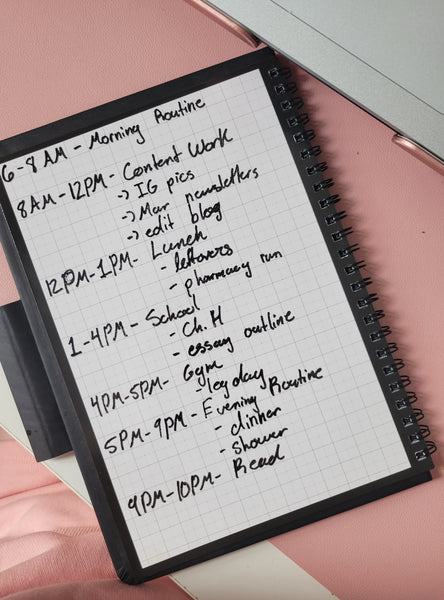 |
Study Notes
I'm a student as well as a visual leaner. That means I love mindmaps and charts for studying and exam revisions but to be completely honest, after I finish the paper or test, I never refer back to them again. This means they either become a bunch of recycled paper waste or I hoard them in a binder never to be looked at again.
I use my Wipebook Scan to combat this. The Scan comes with lined and grid pages as well as blank pages - which are perfect for mindmapping!
 |
After exam season is over, I can wipe clean the sheets and start all over without extra waste. On the off-chance I want to keep the notes because the course is a prerequisite for another one, I scan the page with my app and save my notes as a PDF.
I normally email them to myself and then save them to my computer so I can add them no Microsoft One Note as that's where I write all my class notes, but you can also save them to Evernote or Drop box if that's easier.
As a writer's tool, I find my Wipebook products to be extremely useful and highly innovative. I'm able to use them in so many facets of my life including freelance blogging and website copy writing, personal notes, and school work. I couldn't recommend them more to freelance and small business owners.
Alexis Kuper - Freelance Web Content Writer
You may also like:
